wodAppUpdate ActiveX component
Software Update Component
This process is 3-steps easy: CHECK, DOWNLOAD, UPDATE!
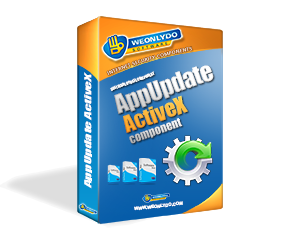
Pricing per developer
License provides one year of free updates and unlimited lifetime technical support. Each developer must have his own design-time license.
 General information
General information
wodAppUpdate component should be used by your application to quickly, easily, and securely provide automatic update solution - very popular "check for updates" functionality. This way you increase value and functionality of your product because now your customers always have the most newest version - and you need only 3 lines of code to provide it! wodAppUpdate uses configuration file it finds on the server of your choice (HTTP, HTTPS or FTP) and then determines if local files need to be replaced or not.
You can send any additional information via URL to the server - and that way determine if user is allowed to update the application, if he uses regular licensed version etc - using your own server-side scripting. wodAppUpdate doesn't really care what you send and what do you do on the server side.
 Simple server-side script
Simple server-side script
wodAppUpdate expects to get simple text back that contains information about available files on the system, something like this:
[File]
Name=UpDemo.dll
URL=/AppUpdate/test/UpDemo.dll
Version=1.0.0.2
[Message]
ID=17
Caption=something
Text=some text
 Three steps to get updated
Three steps to get updated
1. wodAppUpdate should receive configuration file like above as a result of Check method call. This simple configuration data provides all the information wodAppUpdate needs. Now it will determine if 'UpDemo.dll' needs to be downloaded or not.
2. You can call Download method to download the file locally.
3. Just call Update method to replace it - and restart your app if necessary.
During the process you can control wodAppUpdate's behavior. You can change file versions, their paths, you can force them (not) to be downloaded by setting NeedReplace property - etc.. You (or the user that uses your application) can cancel ongoing update anytime you want. You can hide wodAppUpdate and silently perform the update, or you can use our own progress window and show it to end-user. wodAppUpdate will not initiate anything by itself, still you have full control, but it tries to make it as simple for you as possible, and yet very effective. You can also make your own dialogs since wodAppUpdate provides interface to integrate your application fully into the update process.
 Does not require administrative privileges
Does not require administrative privileges
When your application is installed for the first time, you can also install provided wodUpdS2 windows service, so that all future updates do not require users to have administrative privileges to update files. wodAppUpdate will automatically detect the service and use if available.
You can find wodUpdS2.exe file in your SYSTEM32 folder, installed by default from our wodAppUpdate installer.
 Leave a message to your user
Leave a message to your user
wodAppUpdate can be also used to provide "admin messages" to your users. You can prepare message and store them on the server, and your application can show them (whenever you want) to the user.

















