 Back to product page
Back to product page- Introduction
- License agreement
- Getting Started
- Enumerations
- Objects
- wodXMPP
- Methods
- Properties
- Authentication
- AutoVisible
- BackColor
- Blocking
- BorderVisible
- Capabilities
- ChatRooms
- CombineResources
- Contacts
- Enabled
- Features
- Files
- FillColor
- Font
- ForeColor
- Identity
- Language
- LastError
- LastErrorText
- Login
- Notification
- Password
- Picture
- Port
- Priority
- ProxyHostname
- ProxyLogin
- ProxyPassword
- ProxyPort
- ProxyType
- Register
- Resource
- RowHeight
- SecureMethod
- Security
- Services
- ServicesFiltered
- ShowMyself
- SmallFont
- State
- StateText
- Status
- StatusText
- TabStop
- Timeout
- UseUPnP
- VCard
- Version
- Events
- ChatRoomData
- ChatRoomInvite
- ChatRoomListDone
- Click
- Connected
- ContactAuthRequest
- ContactList
- ContactSearchDone
- ContactStatusChange
- DblClick
- Disconnected
- Error
- FileTransferEnd
- FileTransferProgress
- FileTransferStart
- HostCertificate
- IncomingMessage
- IncomingNotification
- Pong
- PreTranslateCommand
- PreTranslateReply
- PrivateData
- ServiceRegister
- ServiceStatusChange
- StateChange
- UnhandledIQ
- VCardDetails
- IwodXMPPNotify
- Methods
- ChatRoomData
- ChatRoomInvite
- ChatRoomListDone
- Connected
- ContactAuthRequest
- ContactList
- ContactSearchDone
- ContactStatusChange
- Disconnected
- Error
- FileTransferEnd
- FileTransferProgress
- FileTransferStart
- HostCertificate
- IncomingMessage
- IncomingNotification
- Pong
- PreTranslateCommand
- PreTranslateReply
- PrivateData
- ServiceRegister
- ServiceStatusChange
- StateChange
- UnhandledIQ
- VCardDetails
- Methods
- XMPPChatRoom
- XMPPChatRooms
- XMPPContact
- XMPPContacts
- XMPPFeature
- XMPPFeatures
- XMPPFile
- XMPPFiles
- XMPPIdentities
- XMPPIdentity
- XMPPMessage
- XMPPService
- XMPPServices
- XMPPTag
- XMPPTags
- XMPPVar
- XMPPVars
- XMPPVCard
- Methods
- Properties
- BirthDay
- Description
- FirstName
- FullName
- HomeAddress
- HomeAddressExt
- HomeCellPhone
- HomeCity
- HomeCountry
- HomeFax
- HomePhone
- HomeState
- HomeZip
- JID
- LastName
- MiddleName
- NickName
- OrganizationName
- OrganizationUnit
- Photo
- PhotoData
- PhotoURL
- Role
- Title
- URL
- WorkAddress
- WorkAddressExt
- WorkCellPhone
- WorkCity
- WorkCountry
- WorkFax
- WorkPhone
- WorkState
- WorkZip
- wodXMPP
- How to get support?
- Technical information
- Fast notifications interface
- Error list
Introduction
wodXMPP is a client component for XMPP/Jabber (Extensible Messaging and Presence Protocol) protocol. It is used to create messaging clients that are lightweight and need no other 3rd party requirements than wodXMPP.
You can use wodXMPP as instant messaging and presence protocol - you can see your contacts online, send and receive messages with them, send and receive notifications, etc.
There are two variations of wodXMPP -
- COM Object which is invisible and should be used "under the hood" in your applications
- OCX Control which has GUI (as seen on the right side of this page). Each contact is drawn by wodXMPP itself so you don't need to create your own code to show contacts on the screen. No code is required to have visible contact list on the screen.
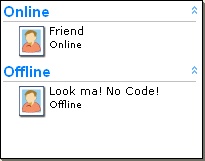
Remarks
Interface definition
Main wodXMPP object is responsible for you as an entity on the Jabber network. You can find here methods to connect and disconnect, to set your JID, password, etc..
Your buddies are called 'Contacts' and are provided through XMPPContact object. Here you can add them to your contact list, send authorization requests, send messages... Messages are created in separate XMPPMessage objects where you can set up all details of messages.
There are dozen of objects in wodXMPP component that parse incoming data to separate standalone entities which you can easily use and manipulate in your code.
Sending and receiving messages
It is easy to send message with wodXMPP - you can do it from one line using SendText method. If you need to construct more complicated messages, you can initialize included XMPPMessage object, supply few properties, and then call SendMessage method to deliver it to your contact.
Connecting to other protocols
wodXMPP supports (if your server provides it) connecting to other instant messaging protocols - such as ICQ, MSN, AIM, Yahoo, GTalk etc.. You need to Discover services supported on the server, and register yourself with one (or more of them). After that, talking with your buddies on those networks is just the same for you as they are using wodXMPP too.
SSL Security
You can feel safe with wodXMPP - no one will see messages you send because wodXMPP uses SSL. Both Explicit and Implicit modes are provided, so you can connect to regular port 5222 and then "fire up armor", or you can connect to port 443 to services that implicitly expect to have SSL enabled (such as GTalk service). wodXMPP will play nicely with them.
